
Method 1: Try Reliable Windows XP Password Recovery Software
Step 1. Create a CD/DVD or USB password reset disk
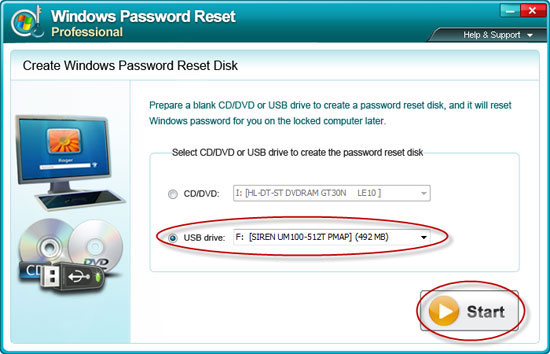
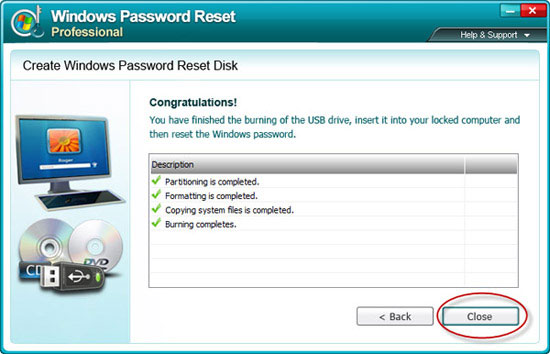
Step 2: Set BIOS to boot from CD/DVD or USB drive on the locked computer
Step 3: Reset the Windows XP password on your locked computer
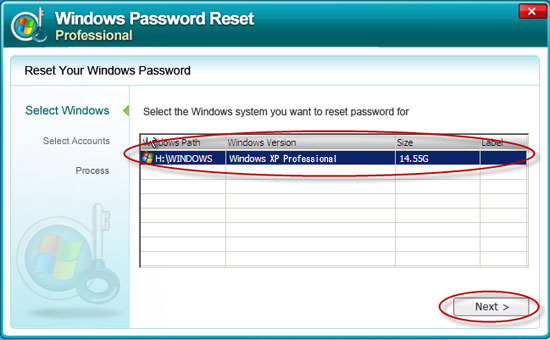

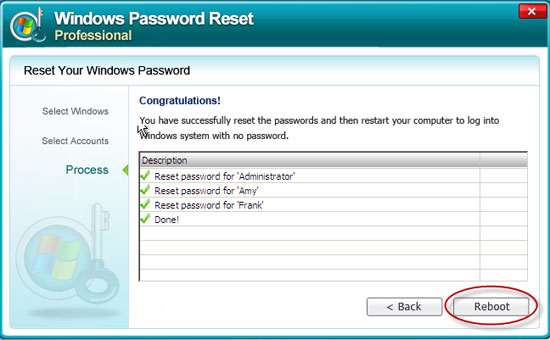
Method 2: Use Windows XP Password Reset Disk
Step 2:
Press Enter, and you will receive the following error message:Did you forget your password?
You can click the “?” button to see your password hint.
Or you can use your password reset disk.
Please type your password again.
Be sure to use the correct uppercase and lowercase letters.
Step 3: Click use your password reset disk. The Password Reset Wizard starts.
Step 4: Follow the wizard’s instructions and you will be able to set a new password.
Note: The password reset disk is automatically updated with the new password information so you don’t need to create a new password reset disk.
Step 1: Click ‘Start’ > ‘Control Panel’ > ‘User Accounts’, and then select your account name .
Step 2: Under Related Tasks, click Prevent a forgotten password.
Step 3: Follow the directions in the Forgotten Password Wizard to create a password reset disk.
Method 3: Reset Windows XP password with a Windows XP Setup Disc
Step 1: Boot up your Windows XP computer with the Windows XP Setup CD in the computer’s optical drive.
Step 2: When it asks to repair your existing Windows installation, accept it and press “R” to run the repair.
Step 3: Allow the computer to start repairing itself by copying files to the hard drive.
Step 4: Wait for the computer to reboot, and then come to a screen that reads “Press any key to continue.” Do not press any keys.
Step 5: Allow the computer to restart the installation process and look at the details on the bottom of the screen.
Step 6: Press Shift +F10 key together when you see “Installing Devices” at the bottom of the screen.
Step 7: Type nusrmgr.cpl and press Enter when it opens a Command Prompt window.
Step 8: It’ll open the same “User Accounts” window which you see in Control Panel.
Step 9: Click “Administrator” and change the password in the field as you see fit.

